Using Recovery options:
Using CMD in Advanced Startup :
- Create a recovery drive, make a bootable pendrive from there
- Search " advanced startup" in start menu [Win technical preview] or start screen [Win 8 8.1]
- After rebooting and entering boot, select Troubleshoot option
- Select Advanced options
- Select "Re - install Windows from this media" option.
- This method is most probably unsuccessfull but you can give it a try.
Using CMD in Advanced Startup :
- Search " advanced startup" in start menu [Win technical preview] or start screen [Win 8 8.1]
- After rebooting and entering boot, select Troubleshoot option
- Select Advanced options
- Select Command prompt
- Enter the following commands one by one:
Bootrec.exe /fixboot
Bootrec.exe /fixmbr
- The CMD method is most succesfull and the quickest of all the others.

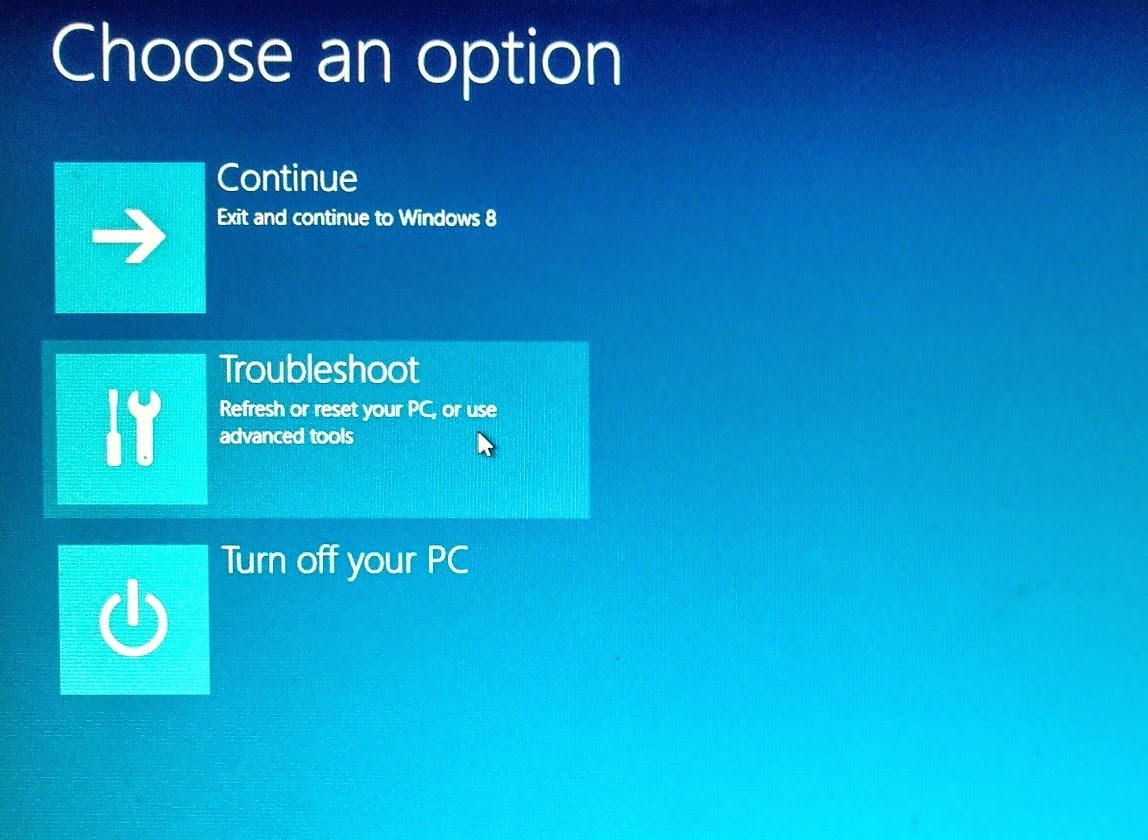
Post a Comment